QUICK INFO:
The Plex Knock Monitor can stream realtime knock data to the PC Software.
There are two viewing options available. The first one is a knock level per cylinder vs engine rpm view and the second one a rolling knock level vs time view.
The view type is selectable from the button near the bottom right corner of the graph under "Realtime" tab.
Step 1
- Power up the Knock Monitor and connect he USB cable to the device and PC.
Step 2
- Configure the device either from the on screen menu or from the PC software.
Step 3
- Click the "Connect" button to start receiving data.
Step 4
- Use the "Clear Data", "Update Theshold" and individual cylinder buttons to control what is displayed on the screen.
- Use the "vs Time" / "vs RPM" button to change the view mode.
- At any time you can select a different preset from the Configuration tab. You will need to click "Connect" in the realtime tab to start streaming data again.
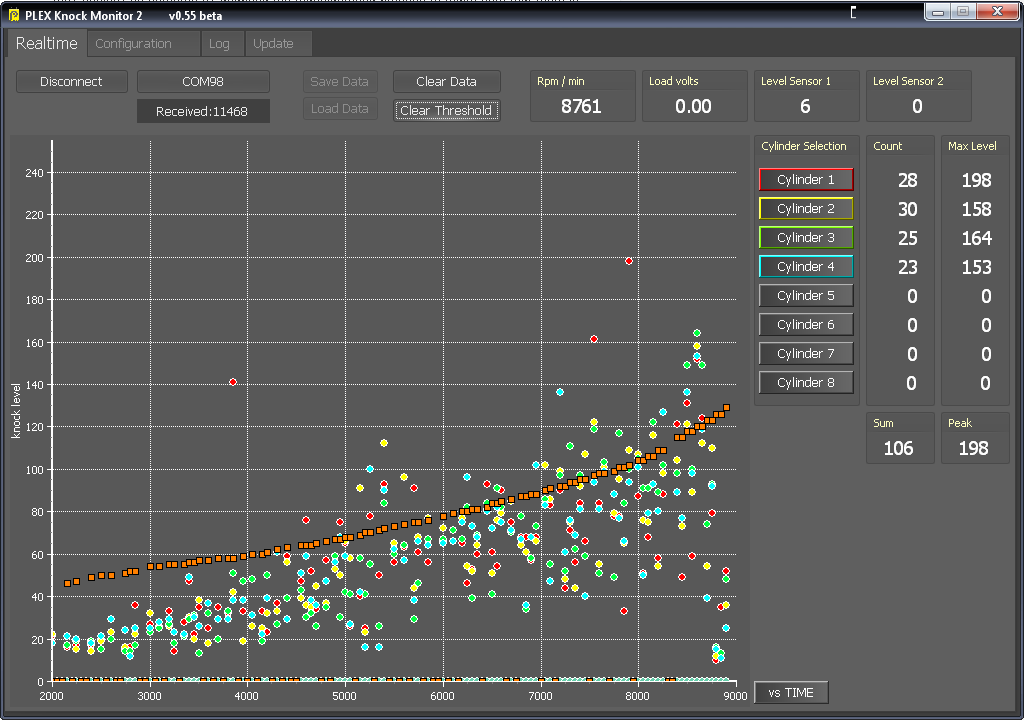
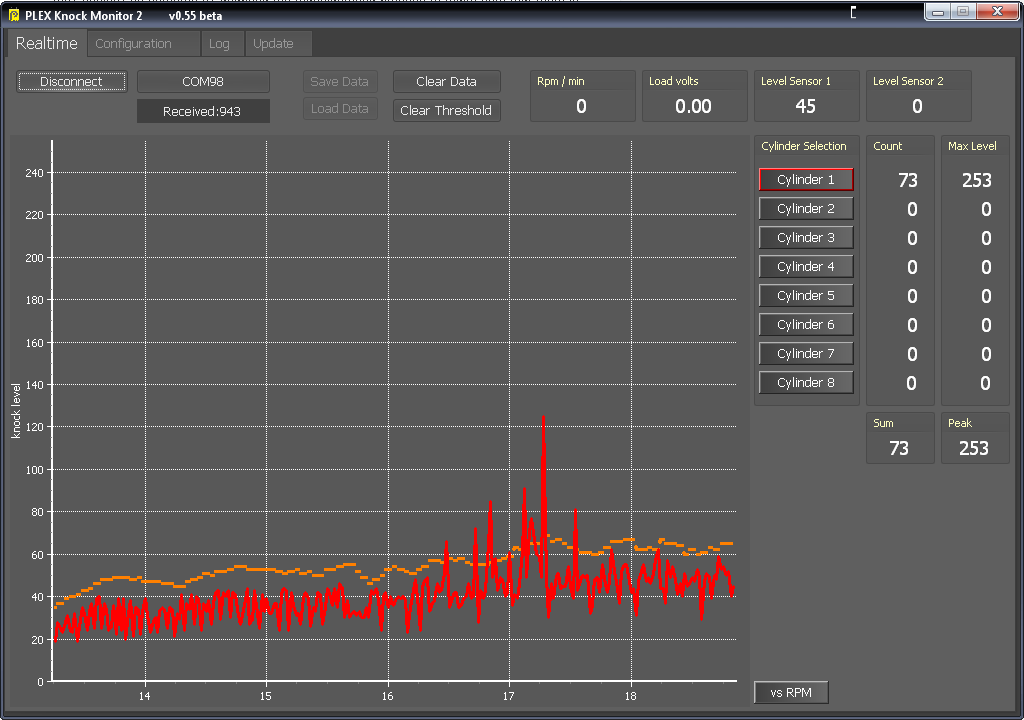
The realtime data is captured in the background and can be saved in a CSV file after the realtime connection is stopped.
When the connection is whole length of the data is plotted in the Review tab and can be examined in detail.